Rust
Rust is a survival game developed by Facepunch Studios. Players need to gather resources, craft items, and build shelters to survive in a hostile open-world environment.
Rust is somewhat similar to Minecraft with its survival system and item crafting.
Environment Setup
GameAP provides full support for Rust game servers, including player management. Installing the panel will take a little time; choose one of the following control panel installation options:
Installing GameAP Daemon
To install the game server on a machine (VDS), you need to install GameAP Daemon. During the GameAP installation, you can choose to install it fully, including Daemon.
In the control panel, go to “Administration” -> “Dedicated Servers” -> “Create”. A window with an offer for automatic installation will appear. Copy the code and execute it on the dedicated server.
After this, you can proceed to install the Rust server.
Installing a Rust Server in GameAP
Go to Administration -> Game Servers -> Create
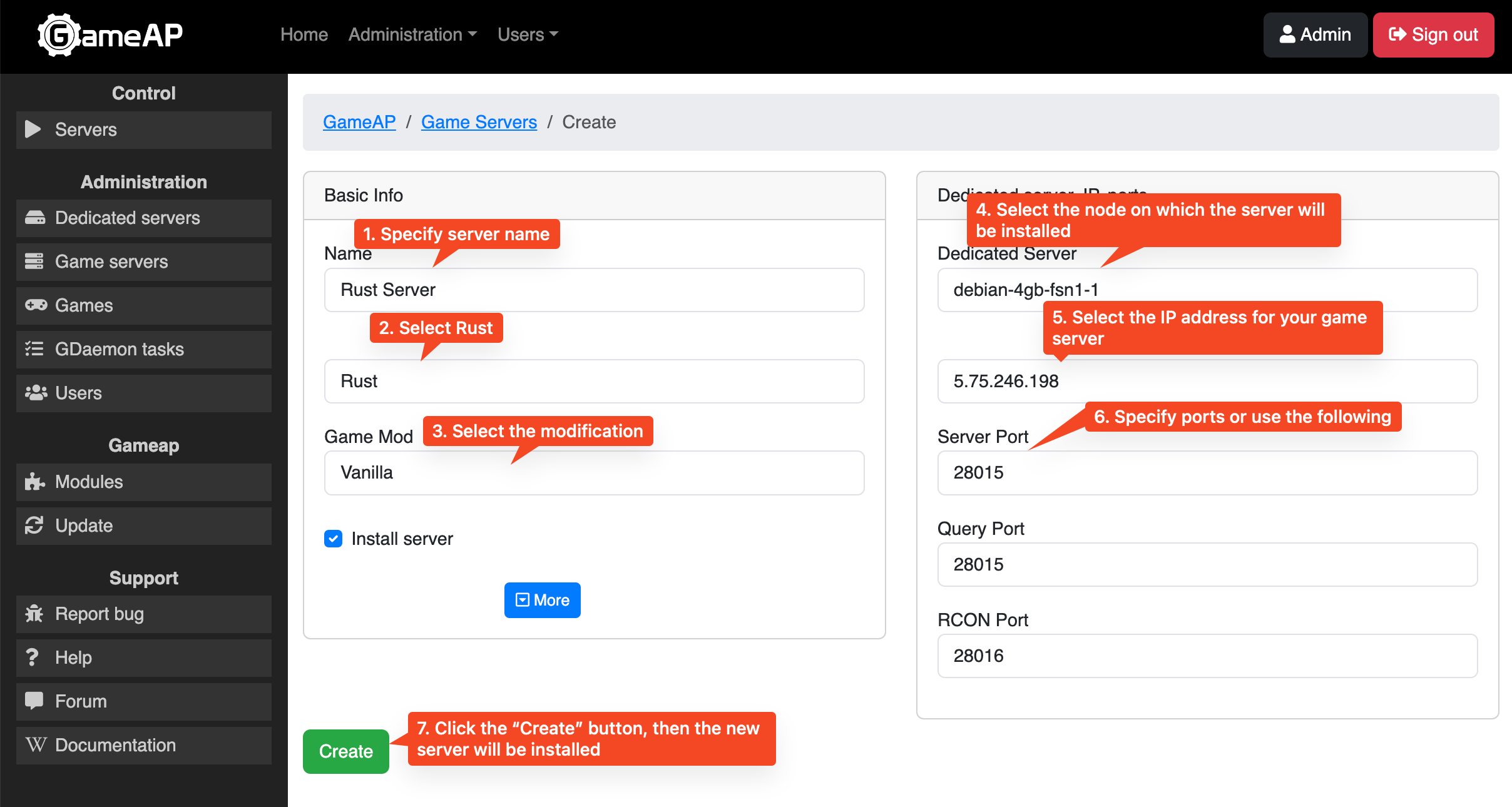
- In the “Name” field, enter any server name, for example, “My Rust Server”.
- In the “Game” field, select Rust from the list.
- In the modification field, select the modification, by default Vanilla.
- In the “Dedicated Server” field, select the desired node where the game server will be located.
- In the IP field, choose the desired address of your server, then you can choose a free port for your server, or use the suggested one.
Configuring the Game Server
To change the server configuration, go to the Server section, select your server, and click Management. Then, open the Settings tab.
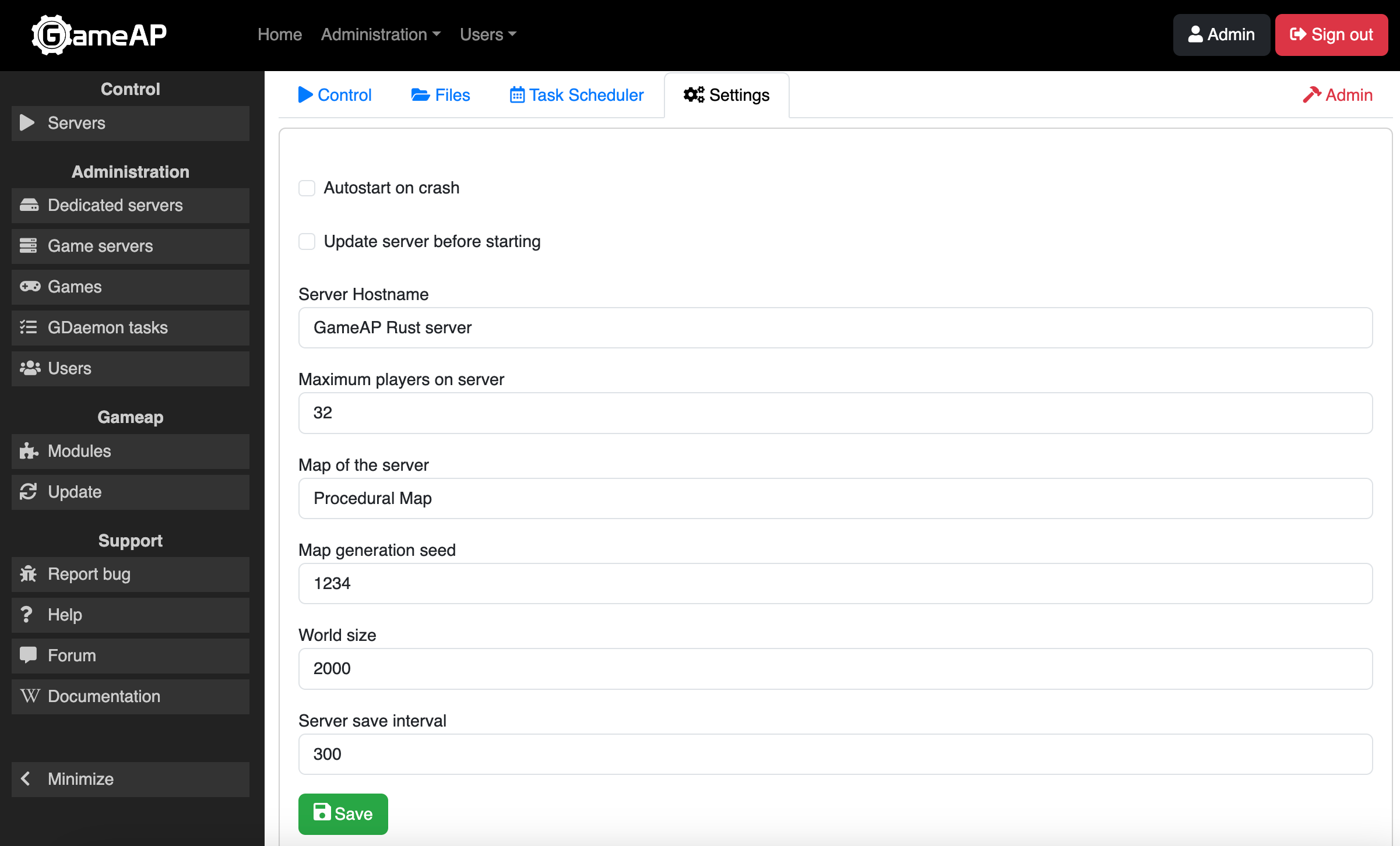
You need to restart the server for the settings to take effect.
Server Hostname
This is the name of your Rust server, which will be displayed to all players in the game in the server search window.
Maximum Players on Server
The maximum number of players that can play on the server simultaneously. By default, 32.
Map on the Server
The map on the server. By default, the procedurally generated map Procedural Map. Possible values:
- Barren
- Craggy Island
- Hapis
- Savas Island
Map Generation Seed
The seed for generating the Procedural Map.
World Size
The size of the world.
Server Save Interval
The world save interval. This is the period during which the server data will be saved to disk.